IOTAppStoryLoader
UPDATE! You can now add your devices directly from the Control panel!
On the devices page click the add button in the top right corner and follow the instructions.
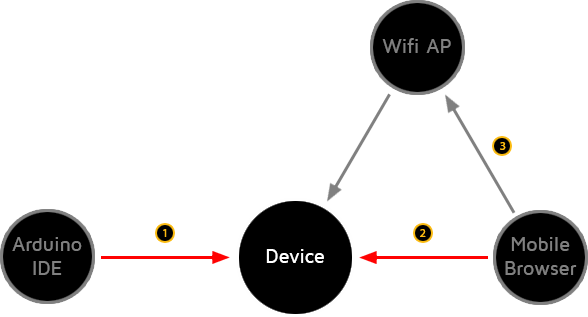
The IASLoader is a “starter” sketch / app which connects your device to IOTAppStory.com You will have to upload this by serial to every new device you want to use with our service. After this initial upload. Serial cables will be a thing off the past and future uploads will go “over the air”
Lets start

Open the IASLoader example sketch: File > Examples > IOTAppStory-ESP > IASLoader
Wemos users with the button and screen shields can use the Wemos-IASLoader sketch instead.
From library v2.1.0 on we need to select at least 64Kb of SPIFFS for storing certificates.
Flash Size(ESP8266)
For the ESP8266 you can find these settings under Tools > Flash Size
Partitions(ESP32)
For the ESP32 you can find these settings under Tools > Partition Scheme: Make sure to select a scheme that supports both OTA & SPIFFS.
After double checking your board & flash size settings, compile and upload the sketch to your device. You do NOT need to compile or upload a SPIFFS image.

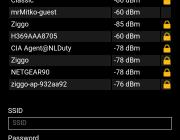

Follow the instructions in your serial monitor:
- Connect your phone to the Wifi accespoint "initloader"
- Open 192.168.4.1 in your browser
- Enter your Wifi credentials



Next we need to register this device to IOTAppStory.com and your account.
- If necessary log into your account
- Enter a device name (eg. benchtester, weatherstation nr2, thermo1 etc.)
- Select your boardtype and click next
3rd party cookies
Depending on your browsers settings you might need to enable 3rd party cookies. You are visiting your device on a local ip address. And when logging into your account at IOTAppStory we set a cookie as part of logging in. From your browsers perspective this cookie is set by a third party: iotappstory.com
Library 2.1.0 has some built in checks to warn you about this. 2.0.X does not.
Symptoms:
- Login seems fine
- Device registration will fail after pressing Next
Added by
Contributor history
- 2021-03-14 17:28:00 Onno Dirkzwager upd. wiki text
- 2021-03-14 17:28:23 Onno Dirkzwager upd. wiki text
- 2021-03-14 17:29:51 Onno Dirkzwager upd. wiki text
