How to export with Arduino IDE
Apps
To use your own apps with IOTAppStory.com you will need to compile them and upload the resulting binary file.
In Arduino IDE all you have to do is Sketch > Export compiled Binary
And the results will be saved to the same directory as your Sketch(.ino) is saved.

SPIFFS
If you have not installed it already install the arduino-esp8266fs-plugin or arduino-esp32fs-plugin
This Arduino IDE plugin compiles your sketch data folder into a SPIFFS file system binary image, and is intended to upload the image to your ESP's flash memory. We will not use it to upload to our device directly, but we will use the compiled binary image and upload it to IOTAppStory.
Make sure you don't have any esp devices connected by USB and go to Tools > ESP Sketch Data Upload
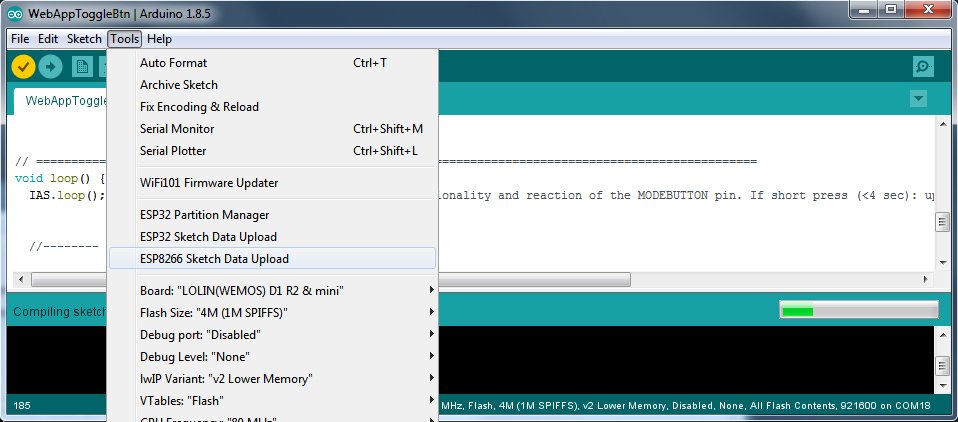
This will result in SPIFFS Upload failed as there is no device connected!
But it has compiled the results to a temporary directory as shown below.

Find this directory, upload the .bin file to IOTAppStory or copy the file to your Sketch directory for later use.
